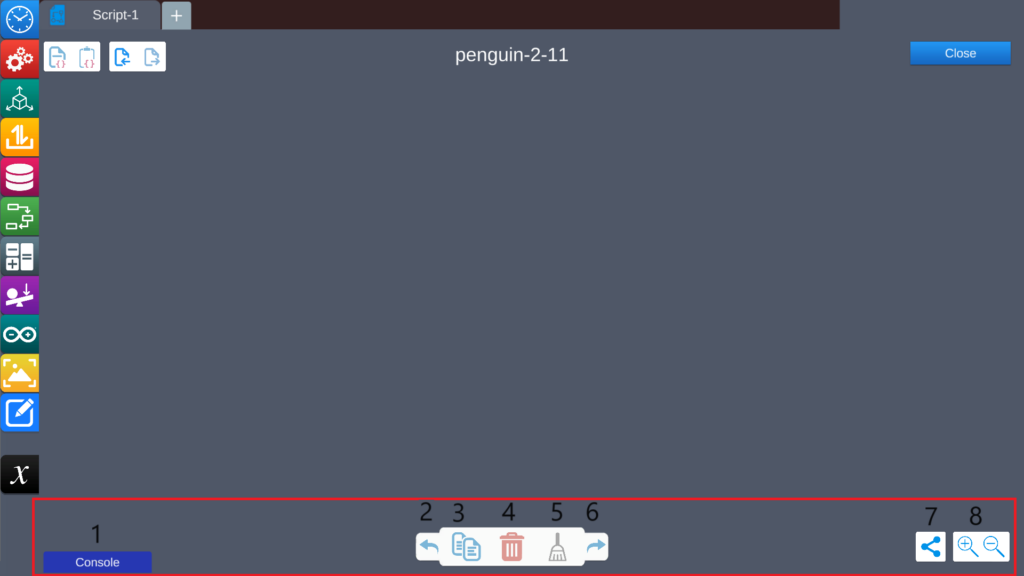
1. Console #
The console is the debugging area, where any code error will be displayed upon trying to save or navigate to another script.
By double clicking on the console error, the screen zooms in to where the error exactly is.
One of the most common errors in LSPE is trying to save the code while there are one or more missing connections between blocks.
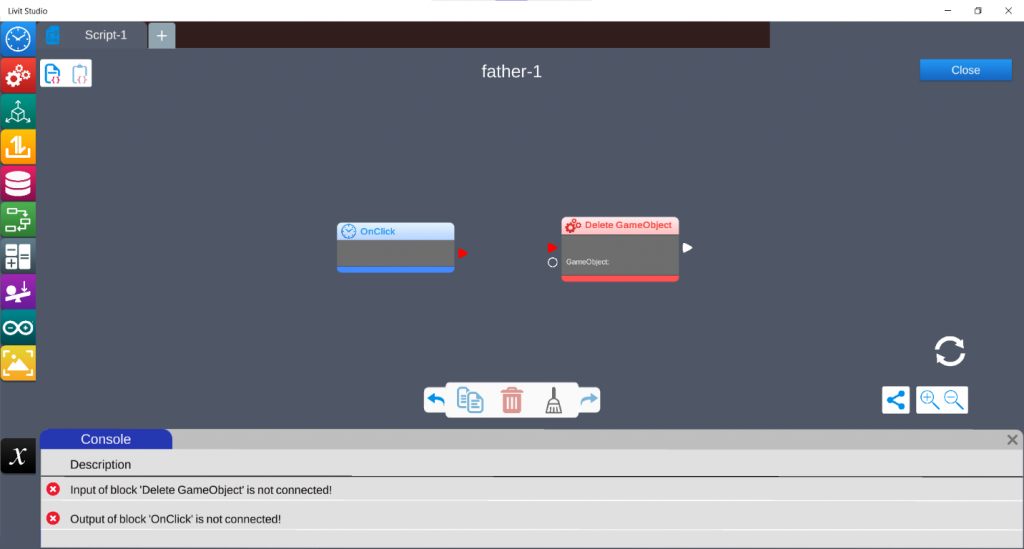
2. Undo #
To cancel your last command and reverts back to the state before it.
3. Duplicate #
To create an identical copy of the selected block.
4. Delete #
To delete the selected block.
Note: You can also delete blocks using “Delete” button on your keyboard.
5. Clear #
To delete all of the blocks in the script.
6. Redo #
To reverse the action of Undo.
7. Share code #
To take a screenshot of the current script and save it locally on your PC.
8. Zoom in and out #
To zoom in and out in the script.




