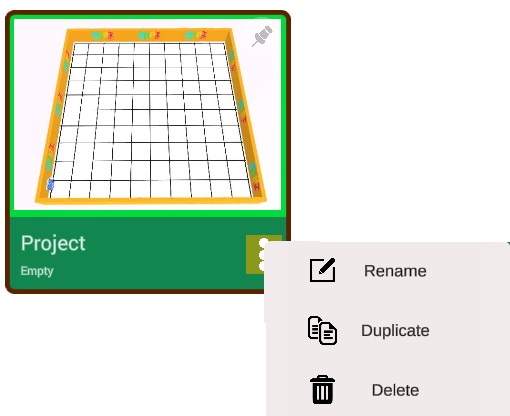Table of Contents
Creating a New Project #
To create a new project, press the New Project button in the top left of the dashboard.
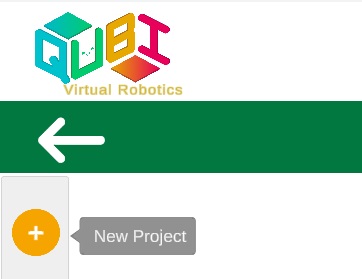
Then, the New Project window will pop up
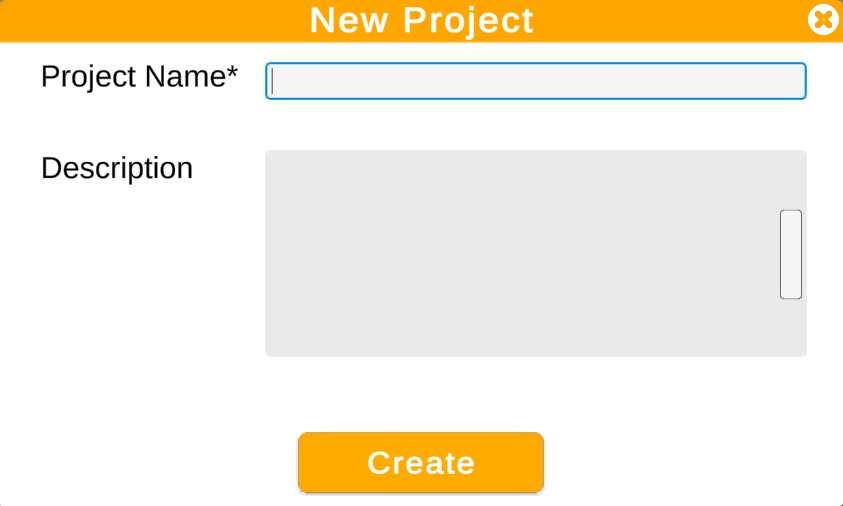
Project Name #
Type in the name of your new project.
Project Description #
Type in a brief description of your project.
Pro tip: don’t leave your description empty as it will help you remember the contents of your projects easily in the future.
Existing Projects #
To open an existing project simply double-click on it.
Three-Dot Menu #
Each project and scene has a Three Dots Menu, that allows you to:
- Rename your project.
- Create an exact copy of it using the Duplicate Option.
- Delete your project.