To create a new project, press the New Project button in the top left of the dashboard.
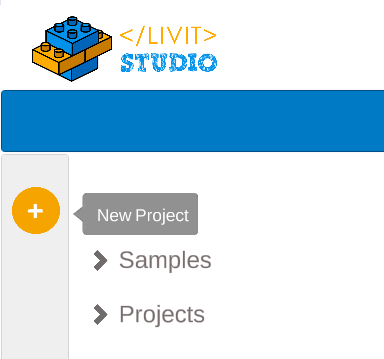
Then, the New Project window will pop up
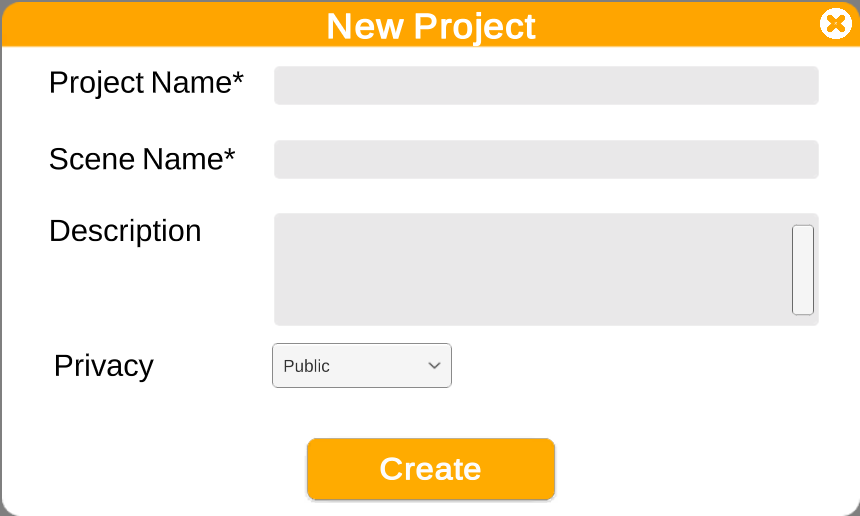
Project name #
Type in the name of your new project.
Scene name #
Type in the name of your first scene in your project.
(Note that no spaces are allowed in both the project name and the scene name)
Description #
Type in a brief description of your project.
Pro tip: don’t leave your description empty as it will help you remember the contents of your projects easily in the future.
Privacy #
Public: your project will be visible in the Public Projects Library. Other people don’t have the permission to edit it they are just viewers.
Editable: your project will be visible in the Public Projects Library. But unlike the public, other people do have the permission to edit it.
Private: your project won’t be visible in the Public Projects Library. It may only be accessed from your account.




