Table of Contents
Description #
To add a sound source whose sound is limited by a radius. Outside of this radius, you won’t be able to hear the sound. Inside of the radius, the more you come closer to the centre, the volume of the sound will go up, and vice versa.
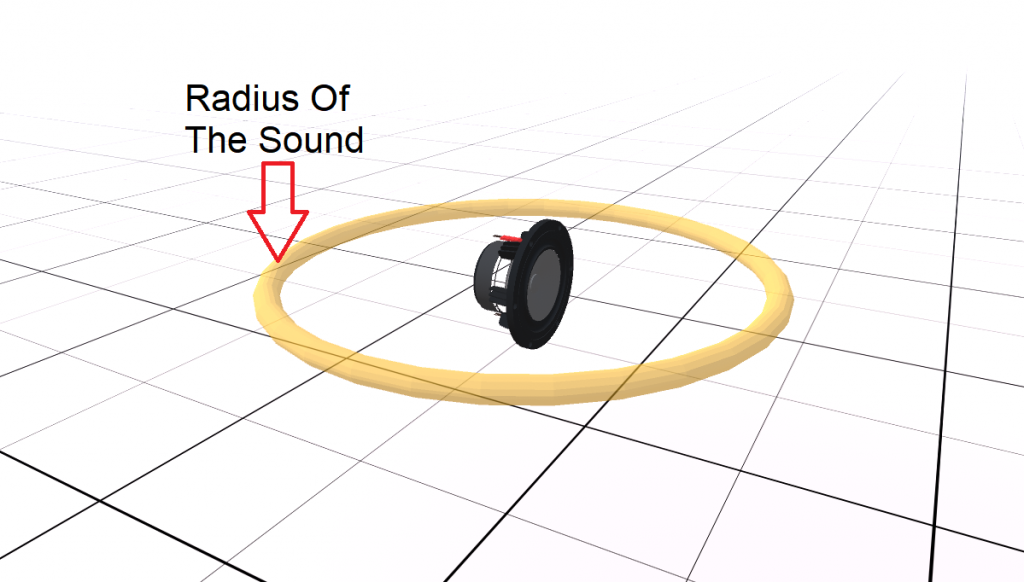
Inspector Menu #
1. Attached sound #
The soundtrack to be played by the 3D sound source.
You can choose a soundtrack from the Livit Studio Library or from your uploaded sounds in My Library.
2. Radius #
The radius size of the 3d sound source.
3. Maximum volume #
The value of the volume when the player reaches the middle of the sound source.
4. Loop #
If enabled the 3D sound will repeat infinitely.
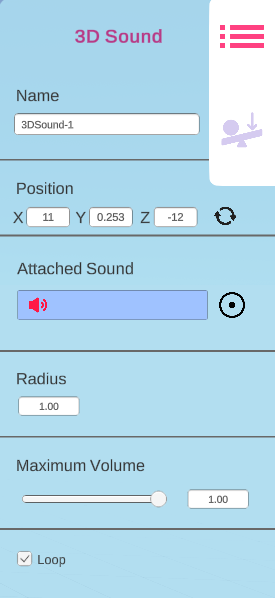
Play mode interaction #
You can interact directly with 3D sound in play mode by colliding with it.




