Table of Contents
Description #
Add an interactive button on the UI Screen.
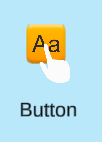
Properties Menu #
1. Name #
The Name of the Button.
2. Position #
The position of the Button on the UI screen.
3. Rotation #
The rotation of the Button.
4. Button #
- Button Text: The text to view on the Button.
- Enable Text: Allow it to be visible during run-time.
- Button Image: Add an Image for the Button preview.
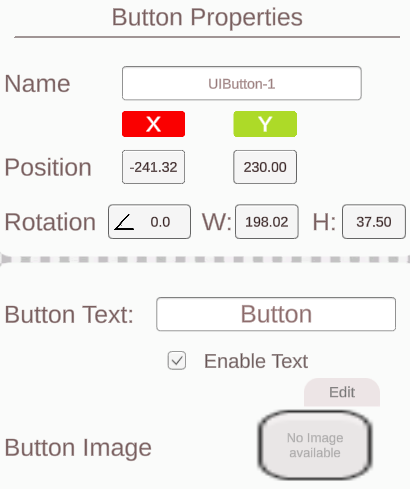
Play Mode Interaction #
You can interact directly with the button during run-time by clicking on it, but there must an action done after clicking using coding.




