Table of Contents
Description #
Add a toggle button to perform a certain function on the UI Screen.

Properties Menu #
1. Name #
The Name of the Toggle Button.
2. Position #
The position of the Toggle on the UI screen.
3. Rotation #
The rotation of the Toggle.
4. Toggle Value #
If enabled, the value is initially toggled.
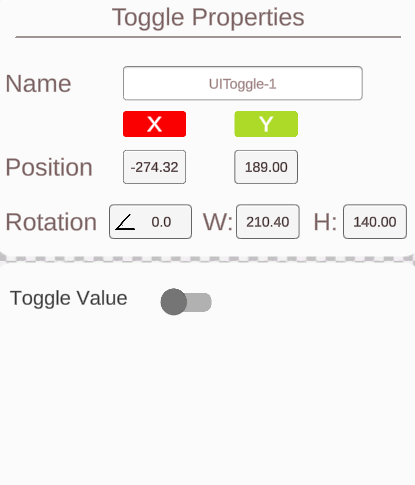
Play Mode Interaction #
You can interact directly with the Toggle during run-time.




