Table of Contents
Description #
Add an interactive slider on the UI Screen.
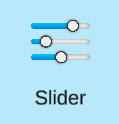
Properties Menu #
1. Name #
The Name of the Slider.
2. Position #
The position of the Slider on the UI screen.
3. Rotation #
The rotation of the Slider.
4. Values #
- Minimum Value: The Slider Minimum Value.
- Maximum Value: The Slider Maximum Value.
- Initial Value: The value for the slider to start with.
- Whole Numbers: If enabled, the slider moves only whole numbers.
5. Colors #
- Fill Color
- Head Color
- Background Color
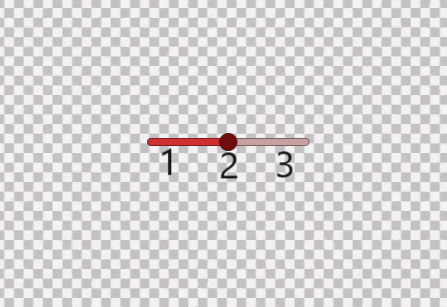

Play Mode Interaction #
You can interact directly with the Slider during Run-Time, but there should be an action taken by the value change using coding.




