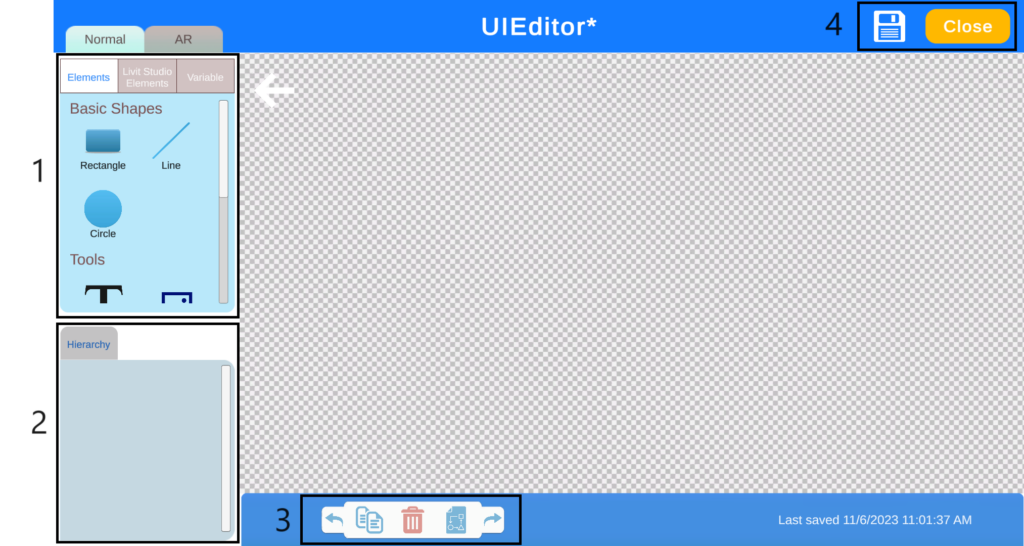Table of Contents
Description #
This section allows you to insert user interface elements. User Interface Elements are static on a certain position on the play screen and do not move around as the player moves.
Structure #
The UI Editor consists of:
- Elements to Add to the UI Screen, either for the Normal Play Mode or the AR.
- Elements Hierarchy.
- Action Bar to Interact with UI Elements.
- Editor Screen Interactions.