Table of Contents
Description #
Once you are inside the Edit Mode, you are ready to start developing your 3D Game.
Structure #
- Scene Navigation and Perspective
- Add 3D objects to your scene using the library.
- View and navigate between all scenes of your project.
- Access different gaming tools.
- Choose a suitable environment for your scene.
- View and edit the Hierarchy of the placed objects.
- Change the Snap and Grid of your scene.
- Edit the general settings.
- Return to the Home Dashboard
- Interact with the objects through the Action Bar, or through direct object interaction.
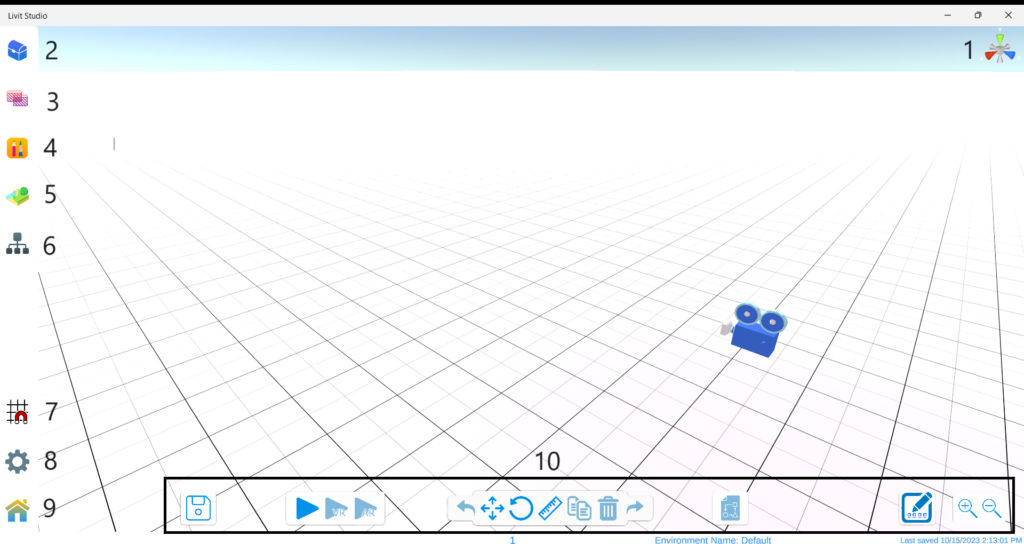
Scene Information Bar #
The bar at the very bottom of your screen provides the necessary data of the scene you are currently editing.
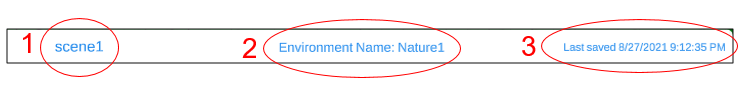
- Scene Name
- Environment Name.
- Last Saved Time and Date.




