Table of Contents
Description #
Add an Interactive Text on the UI Screen.
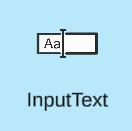
Properties Menu #
1. Name #
The Name of the Text.
2. Position #
The position of the Text on the UI screen.
3. Rotation #
The rotation of the Text.
4. Place Holder #
Placeholder text is a label inside the text box that may give the user a hint about the expected input.
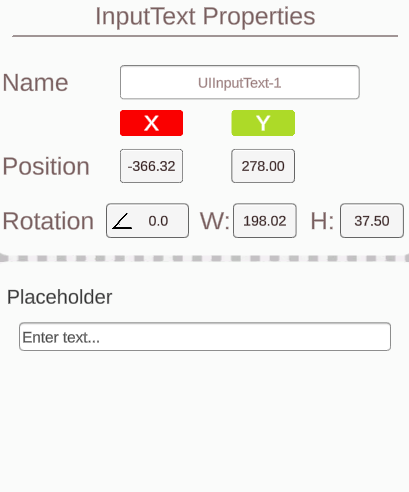
Play Mode Interaction #
You can interact directly with the Input Text by inserting data in it during run-time.




