Table of Contents
Description #
Add a non-interactive image on the UI Screen.
You can use it to add the game logo for example.

Properties Menu #
1. Name #
The Name of the Image.
2. Position #
The position of the Image on the UI screen.
3. Rotation #
The rotation of the Image.
4. Select Image #
The image to add to the UI Screen.
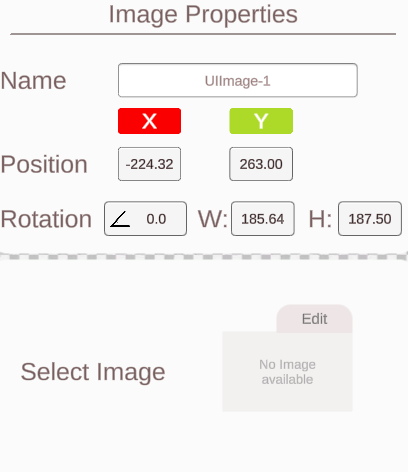
Play Mode Interaction #
You cannot interact directly with the Image in play mode, however you can enable/disable it or change its content during run-time using coding.




