Description #
To add a light source similar to a flashlight (torchlight).

Inspector Menu #
1. Intensity #
The light intensity is a measure for the quantity of light coming out of the light source.
Higher intensity means more light quantity but the light is still limited by its range.
2. Range #
A measure of how wide the angle of the light propagation is inside of the spotlight angle.
A higher range means that light will propagate in a wider angle.
3. Spotlight angle #
The angle including the range of the light and the ambient light.
4. Color #
The color of the light coming out of the source.
5. Show light torch model #
To show or hide the light torch model.
Note that: light will stay on even if you hide the light torch model.
6. Show ambient lighting #
Ambient lighting is the light filling the area between the radius of the range and the radius of the spotlight.
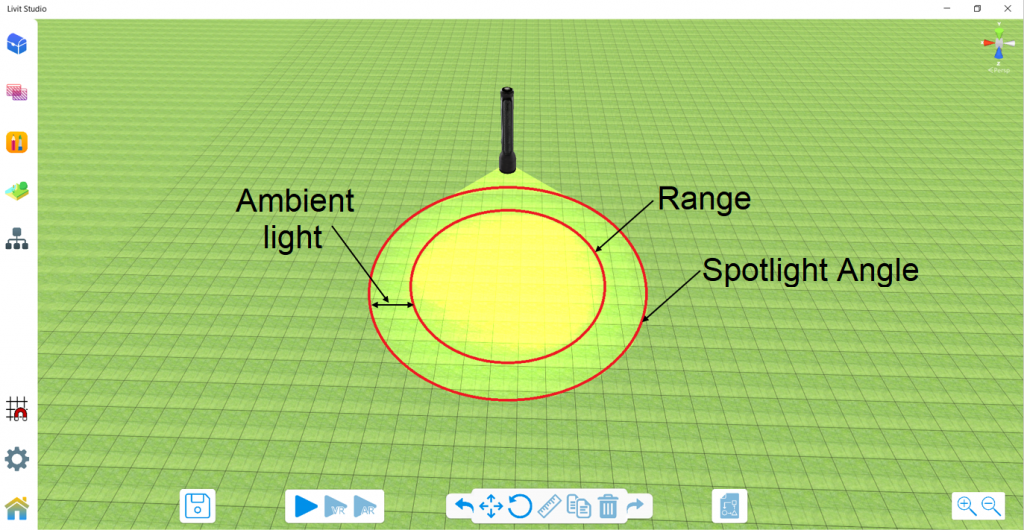
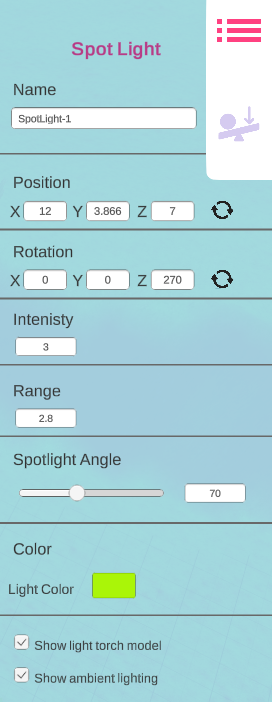
Play mode interaction #
You cannot interact directly with Spotlight in play mode.




