The hierarchy is the system that shows and organizes all of the objects in your scene depending on how they are related to each other.
Objects can be related by code or in a parent/child relationship.
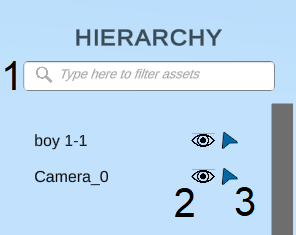
Hierarchy Structure #
1. Search Bar #
You can search for any object in the hierarchy by its name.
2. Disable 3D Model #
You can disable any object so it becomes invisible in the scene.
Note that:
- Disabled objects can be enabled again during runtime using the Enable GameObject block in LSPE.
- Disabling an object from the hierarchy is similar to using the OnStart -> Disable GameObject blocks in LSPE.

3. Disable Interaction #
Disabling the interaction of an object means that you can’t interact with it in the engine, either by selecting or doing any action to it.
Tip: Use this feature if you want to edit objects that are close to each other. You can disable interaction with objects that you may select by mistake and that may distract you from the main object that you want to edit.
Parent/Child relationship #
Child objects are shown under the parent in a toggle list as shown in the following image.
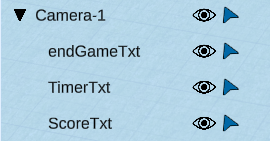
Delete Model #
You can delete any object directly from the hierarchy by selecting it and pressing the delete key on your keyboard.




